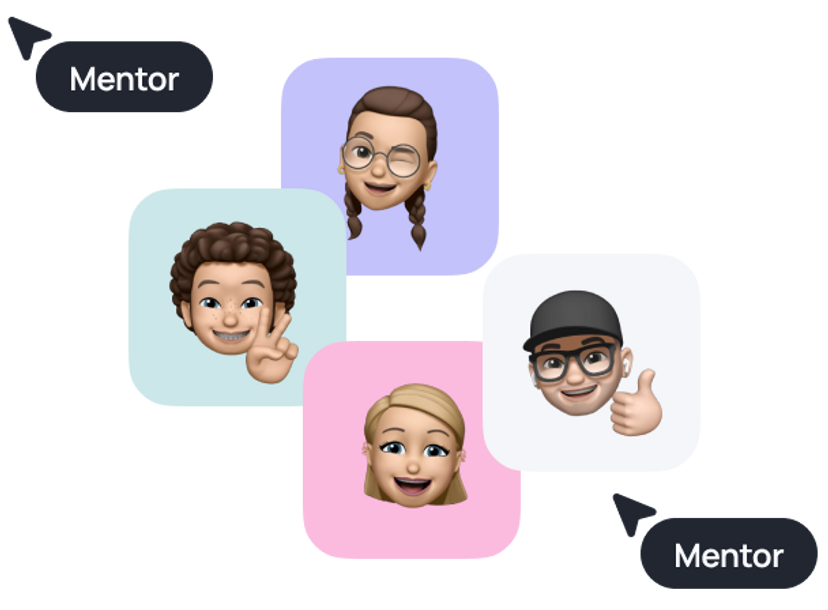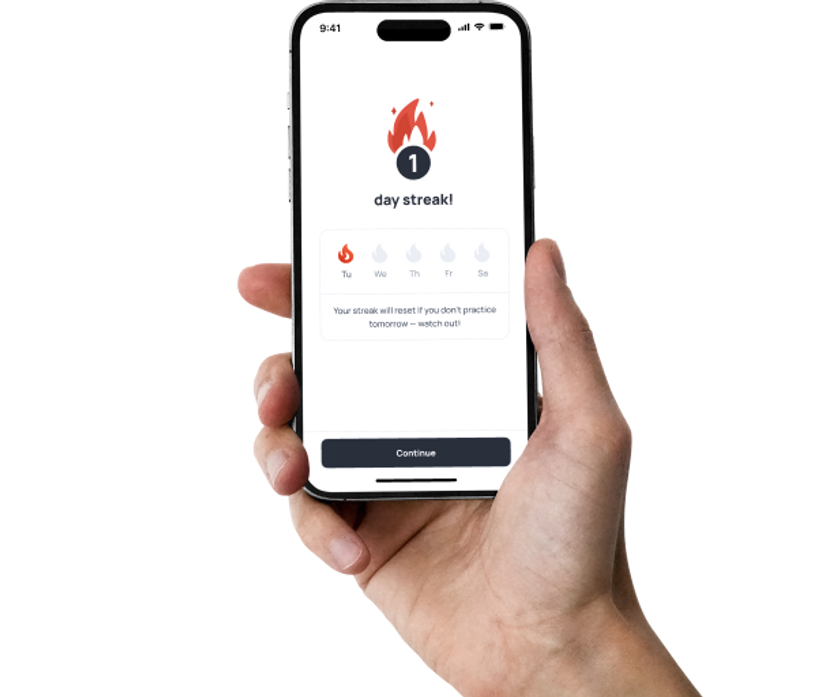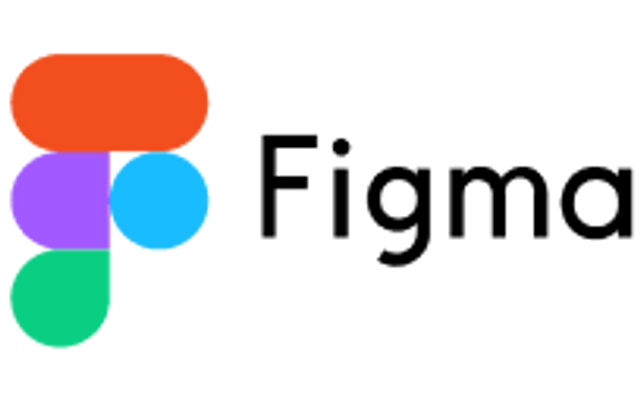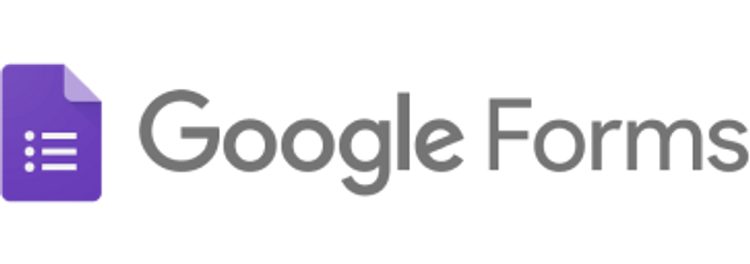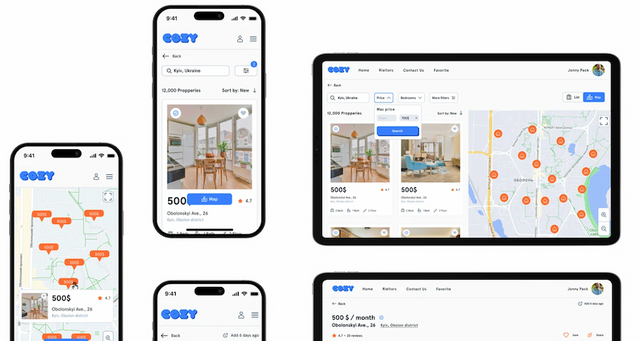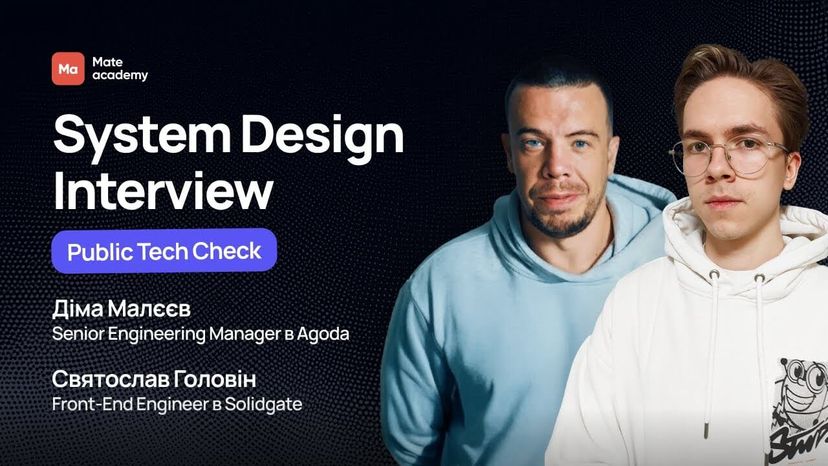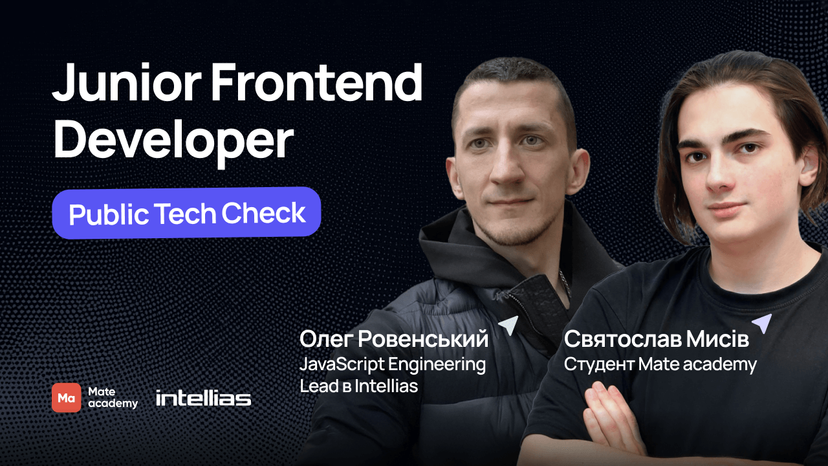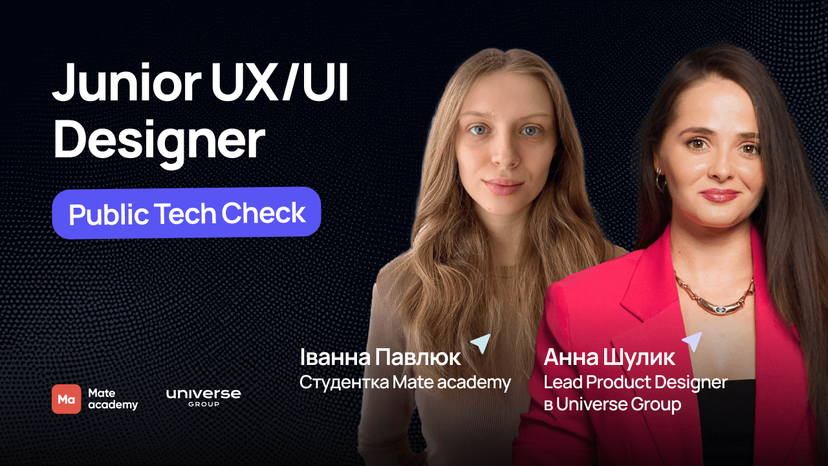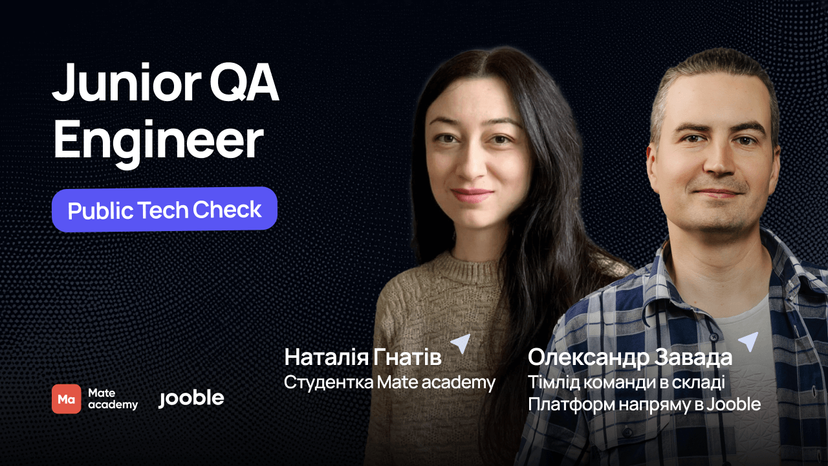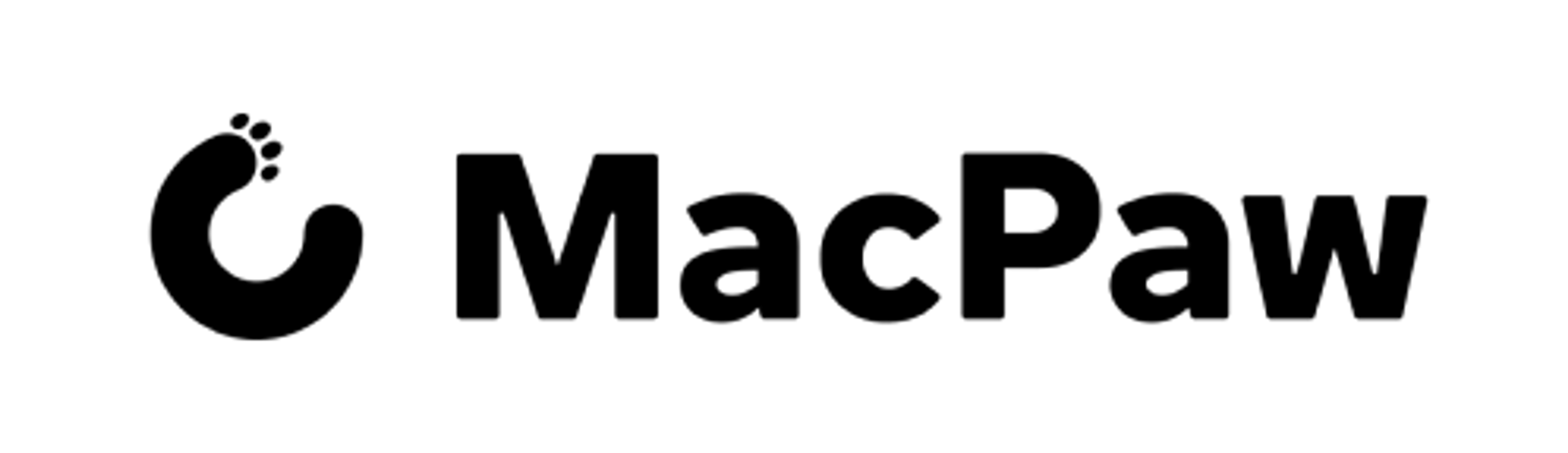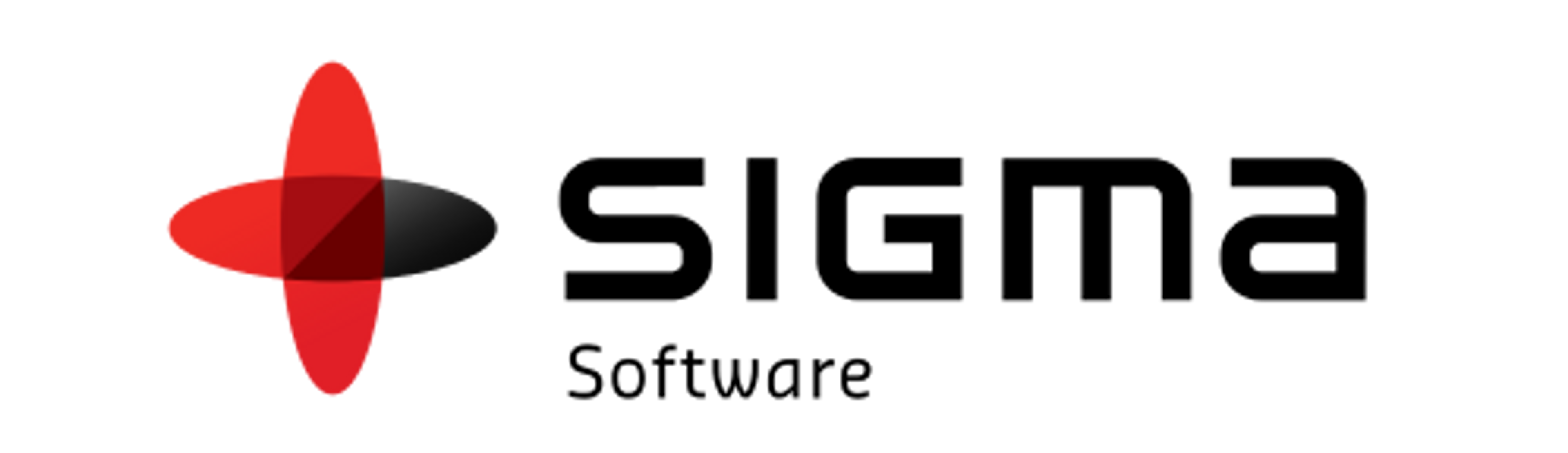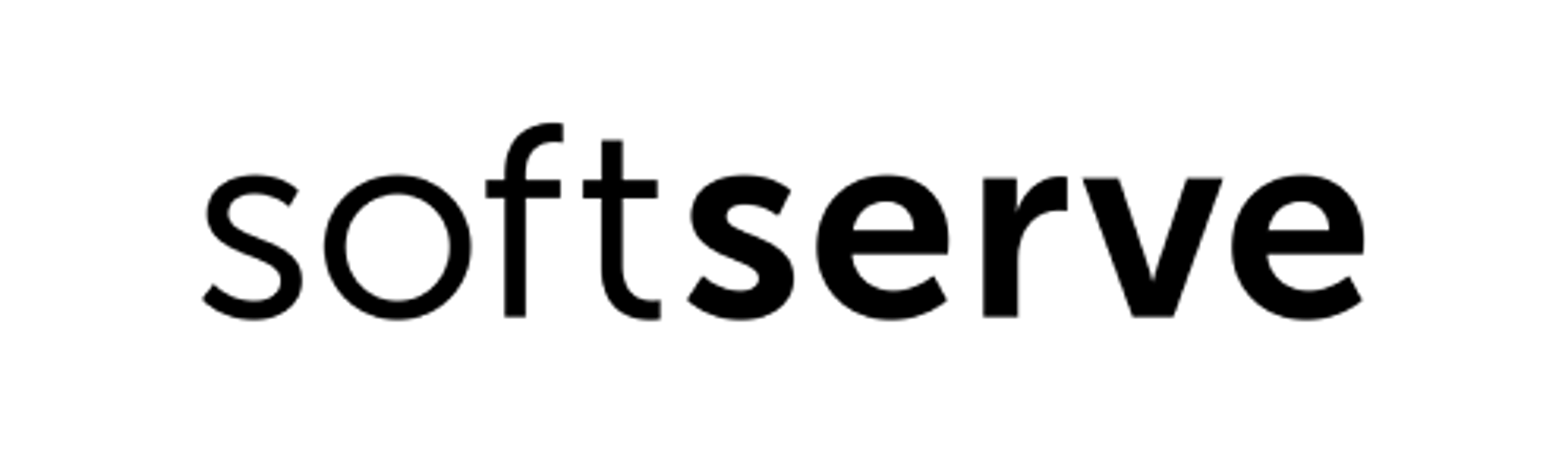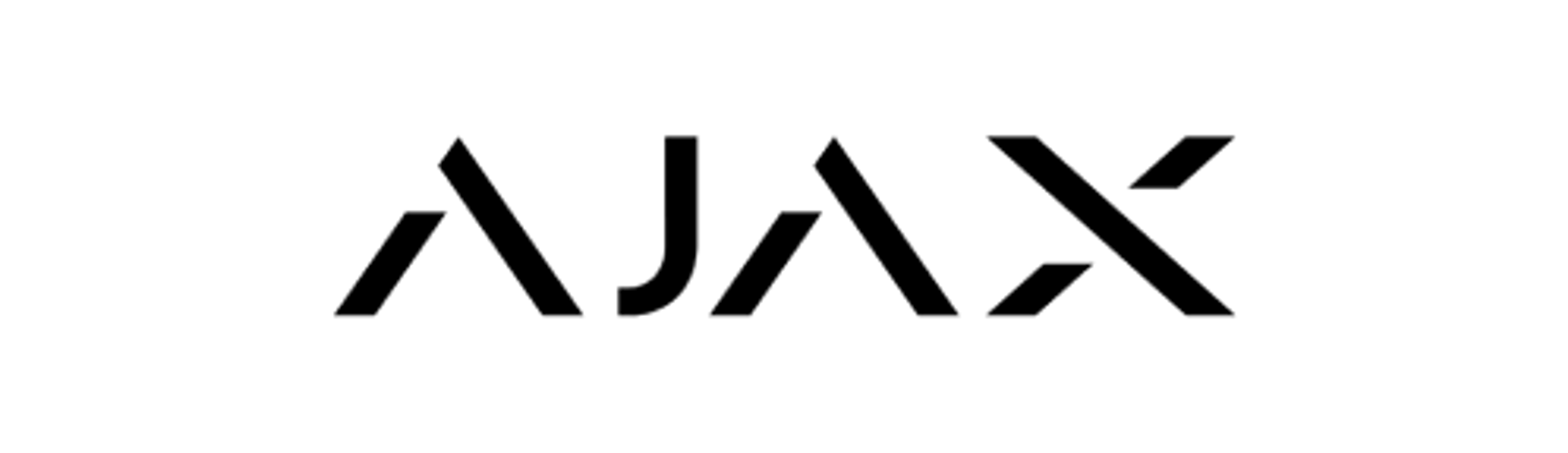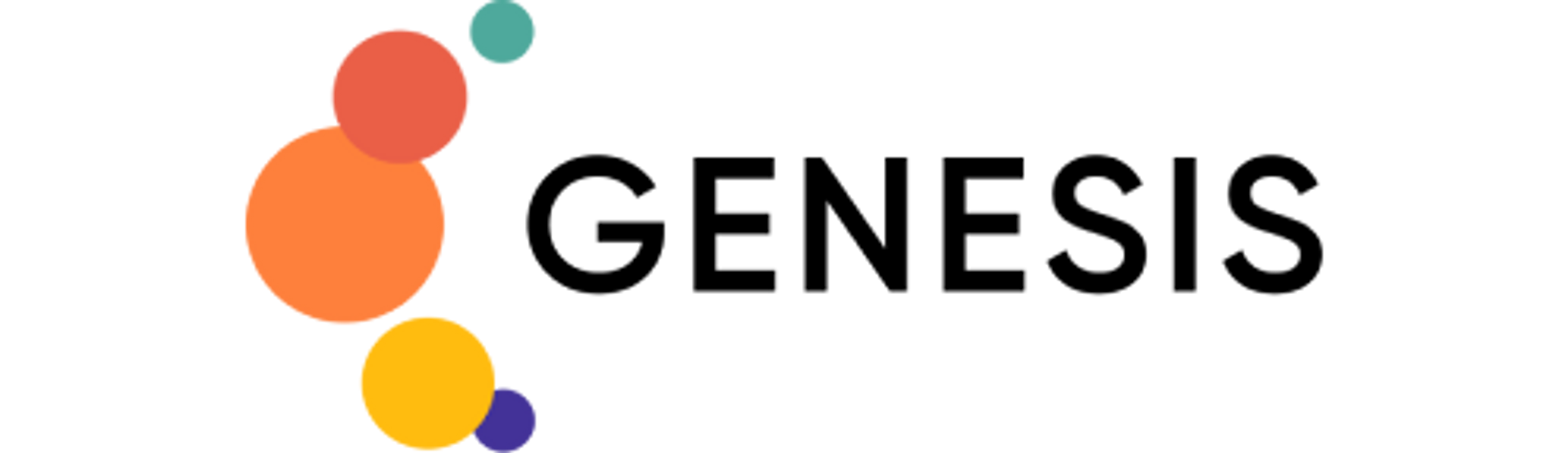Get AI tools training as a gift
UI/UX designer сourse: from zero to hired

Perfect for newbies
90%
of our students start with no technical background
Course updated in 2025
100%
industry-relevant curriculum built to meet employer expectations
5,500+ employed Mate academy grads
rating based on Google reviews
UI/UX designer: Salary
$1,600
+22%YoY salary growth. Source: DOU
Who is UI/UX designer?
Every time you use a website or app, you’re experiencing their work. UI/UX designers create user interfaces and user experiences that are intuitive and engaging, adapting designs for various devices. Additionally, they conduct user research and testing to refine their designs. Impressive, right?
Your perks in every course
*You can buy English lessons separately.
FORMAT COMPARISON
Which studying format suits you?
Weekdays, 9 am - 6 pm
In your free time
This might be your CV

Marta K.
UI/UX designer
Skills
- Know how to analyze competitors and trends
- Have experience in research on user needs and behavior
- Can develop product structure and navigation
- Can prepare mockups for developers
- Design websites and applications
- Adapt designs for mobile devices
- Know how to assess design usability for the audience
- Can work with business metrics to improve the product
Technologies
90%
of Mate grads entered the tech field for the first time
Mate grads cases
Build your portfolio while you learn
What's covered
Course roadmap
Get Started
4 topics
Learn how studying at Mate academy is organized: how the platform works, how interaction with mentors is structured, what the program includes, and get tips on how to study effectively and manage your time.
Topics
- How Education Process Works
- How the Platform Works
- How to Study Effectively
- How Employment Process Works
Design Basics
5 topics
Develop intuitive and stylish designs for users
Topics
- Figma Essentials
- UI
- UI Controls
- Components. UI Kits
- Design Workflow
GenAI Essentials
6 topics
Learn how to use GenAI responsibly and effectively.
Topics
- How GenAI Works
- Limitations of GenAI
- Prompting
- Responsible Use
- GenAI for Learning and Work
- How to Keep Up With AI
Course Fundamentals
2 topics
We want you to join the course prepared and move fast with the group when it starts. Reading theory and doing the tasks below will increase your productivity during the course and in a long run help you be employed in a better company with a higher salary.
Topics
- How to learn effectively
- Figma practice
UX Design
9 topics
In this module, you’ll see how research helps you design products people actually love. You’ll learn to ask the right questions, talk to users, and uncover insights that shape great UX decisions.
Topics
- Introduction
- Design Process
- UX Research
- Interface Patterns
- Ideation & Prioritization
- Design Artifacts & User Flows
- Prototyping
- Usability & Testing
- Presentation & Demo Skills
Design Basics Extended
4 topics
We'll take a closer look at the fundamental principles and laws of visual design and learn how to use them in our work, which will help you create high-quality UI in the future. We will also deepen and consolidate the knowledge of UI elements used in everyday work.
Topics
- Law of Proximity
- Law of Common Region
- Negative space
- Contrast
Communication and Stress Management
7 topics
This module is designed to enhance your communication skills and overall soft skills. You’ll learn how to communicate effectively, feel confident during job interviews and public speaking, master techniques to manage stress, and much more. The best part? The module includes 28 practical tasks that will significantly boost your skills and help you see noticeable progress.
Topics
- Introduction to Communication & Stress Management
- Confidence Building and Stress Management
- Diction, Filler Words Reduction, and Body Language
- Public Speaking
- Job Interview
- Written Communication
- Social Media Communication Skills Development
UI Design — Mobile App Design
7 topics
We'll finally dwell over pixels and work our way to an aesthetically pleasing look, providing an even better user experience. At the finish line, you'll have a ready-for-development mobile design.
Topics
- Grids
- Mobile Interfaces
- Interface Patterns & Trends
- Colors & UI
- Typography & UI kits
- Design Gestalts and Rules
- Handoff Preparation
Web Interfaces
11 topics
Mobile apps — been there, done that, so now it's time to come up with user-friendly web interfaces. We'll use this opportunity to enrich your portfolio, too!
Topics
- Scrum Methodology
- Gathering Data From Interviews
- Personas and User Stories
- Product Hypotheses
- Prototyping
- Composition and Typography
- Graphic Rhymes
- Adaptive Design
- How to Present Your Work
- Project Presentation
- Design Systems
Portfolio Cases on Behance
5 topics
First: It's high time for you to get acquainted with the motion magic and prepare first animations. Then: we'll get your portfolio over to Behance, getting you ready for the labor market.
Topics
- Behance Overview
- Case Structure
- Trends
- Case Design Tips
- Second Behance Case
Creative Web
6 topics
We'll dive deep into UI and create a custom website concept that will be turned into another project for your portfolio. You will have a lot of practice and experiments with composition, typography, colors, and other visual content.
Topics
- Design exploration
- Site structure and mood board
- Wireframing
- Concept creation
- Adapting design
- Third Behance case
Team Project
7 topics
In 4 weeks, you will create a product from scratch in teams with colleagues from other areas, following Scrum methodology, and present the results to your mates. In the end, you will have another project to add to your resume and gain invaluable real-world experience.
Topics
- Week 0: Team Project. Intro
- Week 1: Jira Environment
- Week 2: Status Check
- Week 3: Estimates
- Week 4: How to Demo Your Work
- Final Week: Retrospective
- Team Project for Employment
Employment
9 topics
Ready to enter the tech market? Well... we'll get you ready — with a great resume, cover letter, a LinkedIn profile and mock interviews. Recruiters are in for a true discovery!
Topics
- Employment Roadmap
- Preparing Your Resume
- Interview Preparation
- Cover Letter Preparation
- Google, LinkedIn, DOU, Djinni
- How to Find and Apply for Vacancies
- Job Search Tips: Talking to Recruiters
- Work details FAQ
- MilTech Career Overview
HTML + CSS Basics
16 topics
Next up: introduction to HTML and CSS. Find your way around fonts, semantics, responsiveness, selectors and specificity, media queries, links, and forms.
Topics
- Environment Setup
- HTML Basics
- CSS Basics
- Colors and Fonts
- Box Model Basics
- Semantic Basics
- Responsiveness Basics
- CSS Selectors
- Pseudo-Elements and Pseudo-Classes
- Specificity
- Links and URLs
- Images
- Media Queries
- Forms
- Position
- Extra Topics
Career Development
9 topics
Module that will help you confidently pass your probation period, develop a professional development plan, prepare for performance reviews, and learn how to record your achievements. It provides practical tools for conscious career growth and preparation for new opportunities.
Topics
- Succeeding in Your Trial Period
- Personal Development Plan (PDP)
- Performance and Salary Reviews
- CV and LinkedIn Profile
- Cover Letter Preparation
- Interview Preparation
- Google, DOU, Djinni
- How to Find and Apply for Vacancies
- Job Search Tips: Talking to Recruiters
107
Topics
3
Projects
From zero to hired
What’s your path to becoming a UI/UX designer?
Get in touch
Do I need a technical background? When can I start?
- We'll answer all your questions
- Help you choose the right course
- Get you in on our best deals
Skill level after the course
Mate graduates ace technical interviews
Who will guide you?
Coaches

Mentors

English Teachers

Education coordinators

Employment coordinators

Get in touch
Let's get in touch
- We'll answer all your questions
- Help you choose the right course
- Get you in on our best deals
Faq
Got questions? We’ve got answers
How do full-time and flexible formats differ?
In the full-time schedule, you study online from 9 AM to 6 PM, Monday to Friday. You’ll attend webinars, do practical tasks, and get help from mentors. There are group video calls four times a week in the afternoon. This intense schedule is not good if you want to work at the same time.
The flexible schedule lets you learn at your own pace. You decide when and how many hours to study. Mentors are available to help you, and you can chat and join video calls with classmates. Plus, you get lifetime access to the course, so you can learn whenever you want.
Can I fit studying at Mate with other activities?
In the flexible format, you can balance your studies with work or school. You set your own pace and receive support from our mentors throughout the course.
In the full-time format, it’s hard to combine studies with work or school due to its intensity. You’ll need to fully commit, studying from 9 am to 6 pm, Monday to Friday.
Will I get a certificate upon completion?
Sure! After finishing our course, you'll get a certificate. More than 5000 of our graduates use it to show their skills on LinkedIn and other social media. But our main focus is helping you find a job, and we'll do everything we can to support you in that.
How do I choose a profession?
Do I need math or tech background to enroll?
No, you don’t need math or a technical background to enroll. In fact, 9 out of 10 Mate students come from non-technical backgrounds. Our job is to teach you the skills you need and help you land a job in tech.
How do I enroll?
To enroll in the full-time course, start by filling out an application and taking a short logic test with 15 questions. If your English level is below Pre-intermediate, we'll ask you to make a short video about yourself. Once we check that your English is good enough for learning, you can move on with your enrollment and set up an interview with our manager.
For the flexible course, just send an application. Our manager will reach out to explain the course details and help you pick the best option. You’ll get access to the course right after you pay.
Are there any age limits for this course?
You can apply for the full-time course starting at age 16 with your parents' permission. For the flexible course, you can begin if you’re at least 15 years old.
The employment guarantee applies if you reach the legal working age in your country by the time you finish the course.
How are you so sure that l'll find a job?
For over 10 years, we’ve been helping people kickstart their tech careers — and we’ve gotten pretty good at it.
Our courses are built around what companies actually want, with tons of hands-on practice to get you job-ready. And you’re never on your own — we’ll guide you every step of the way, from polishing your resume to nailing your interviews.
The best part? 80% of our grads land a tech job just a few months after finishing the course.
How does money-back guarantee work?
For full-time graduates, you only start paying for your education after finding a tech job. The payment is 12% of your net salary for 36 months. If you don’t get a job, you pay nothing.
If you finish the flexible course, actively search for a job with our support for 16 weeks, and don't receive any offers, you can get a full refund.
What's the schedule on full-time?
The full-time schedule combines theory lessons, practice, and Q&A sessions:
9:00 AM - 10:00 AM — Algorithms 10:00 AM - 11:30 AM — Theory 11:30 AM - 12:30 PM — Break 12:30 PM - 2:00 PM — Practice 2:00 PM - 2:30 PM — Q&A session 2:30 PM - 5:00 PM — Practice 5:00 PM - 6:00 PM — Q&A session
What jobs can I get after finishing the course?
Graduates of the UI/UX designer course often land their first jobs in positions such as UI/UX designer, product designer, and web designer.
What will I get after completing UI/UX design courses?
You will be able to work with the following tools: Figma, Adobe XD, Sketch. You will learn to create prototypes, conduct usability testing, develop visual systems. In your hands you will have a real portfolio with real projects, a certificate of completion of the UI/UX design course. We will also help with employment.
Why is it better to take web design courses online rather than on your own?
Mastering UI/UX design is best in courses with a mentor who will help you get into the topic and prevent you from repeating mistakes. Our UX/UI designer course has a clear structure: you easily move between modules, you can return to what you have learned and gradually progress from simple to more complex. Thus, learning becomes clear, consistent and effective.
How to master the profession of Web designer from scratch?
To learn a new profession, take a web design course from Mate. You'll learn the basics: composition, color, typography, consumer logic, and more. Then learn how to use basic mockup and prototyping tools. Our web design courses focus on practice: you will work on real cases and build your portfolio. Our "UI/UX Design" course lasts from 4 (with a fixed schedule from 9:00 to 18:00 on weekdays) to 8 months (with a flexible schedule) - this is enough to master the basic skills, deepen them and pump up aesthetic perception. And eventually, you'll learn how to create visuals that work.
What kind of computer should I have for studying online web design courses?
To take web design courses, you need a PC or laptop and a stable internet connection. Recommended minimum technical specifications: Windows 11 or macOS 10.13 OS, 4th generation Intel Core i5 processor, RAM — 8 GB.

Advantages of the UI/UX designer profession?
High salary: Junior earns from $600-1000, Middle earns around $1500, and Senior earns from $3000. However, the final level of payment will depend on your skills, in particular, on the level of English (you can also improve it during the course). The demand for specialists in the field of design is steadily growing, because business understands that without high-quality visuals, it will not be possible to effectively attract users. 200+ vacancies open every month. Convenient work format: you can work at home or in the office, full day or a few hours. This is an area where you can adapt the schedule to suit yourself. In UI/UX design, aesthetics and analytics are combined — creativity meets logic. Specialists after the UI/UX design course work on sites, applications, landing pages, visuals for media and social networks — there is room for ideas and experiments everywhere.
Career prospects after the UI/UX design course
After completing a course in UX/UI design, several career paths open up for you: UI Designer, UX Designer, Web Designer, Product Designer, etc. At the start, you will be able to apply for the position of Junior Designer. With experience, active participation in projects and good results, you will be able to gradually grow to Middle and Senior levels. Career growth and salary level depend on your experience, initiative and success of implemented projects. Everything is in your hands! After studying web design, you can get a job in a product company and be part of a team, you can work in an agency and work on various projects, or you can go freelance and develop your personal brand.
Who are online web design courses for?
To take a UI/UX design course, you need a computer, time, developed visual perception and imagination. For beginners without design experience Our free web design courses will help you create your first projects from scratch. Graphic designers to expand their skills New knowledge, skills and tools will help to dive deeper into the specifics of the digital environment and the IT sphere. For marketers seeking to better understand the user experience Studying UI/UX design will help you better analyze visual solutions and interact more effectively with designers. Creative people who master a new profession An understandable format, a lot of practice and feedback from mentors will help you confidently start in IT.
How is the training on the UI/UX designer course?
We offer two formats of UI/UX design training: free courses that involve training from 9:00 to 18:00 and payment after employment, and courses with a flexible schedule - you pay for training in advance, but study at a time convenient for you. Our online web design courses include: Mastering the theory in video lectures and webinars is only 20% of the training. Development of skills in practical classes and development of real projects — 80%. Individual feedback from mentors and analysis of errors. Communicating with classmates in chat rooms or via video call. Preparation of a resume, portfolio and job placement. Our UI/UX design courses with employment will help you take the first confident steps towards a successful career.